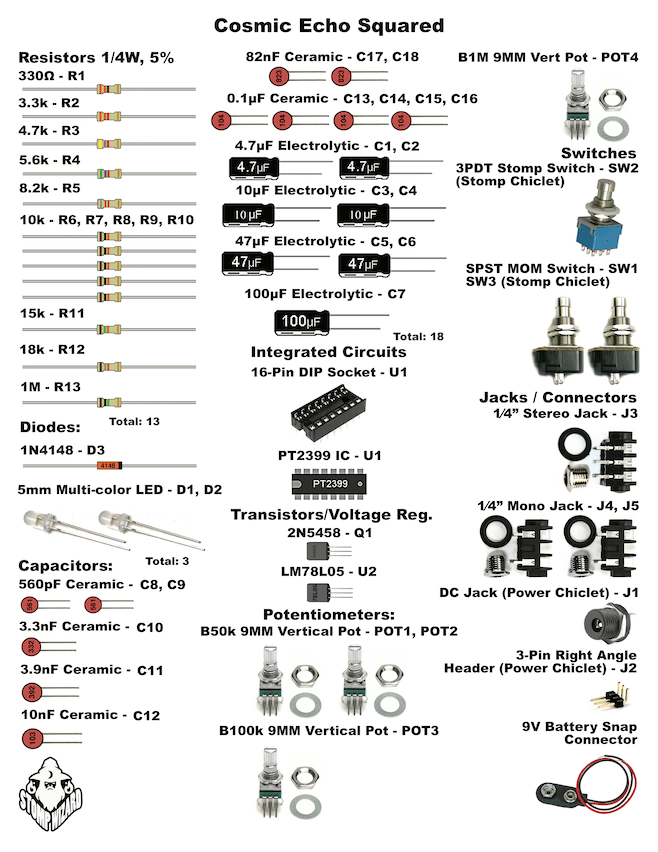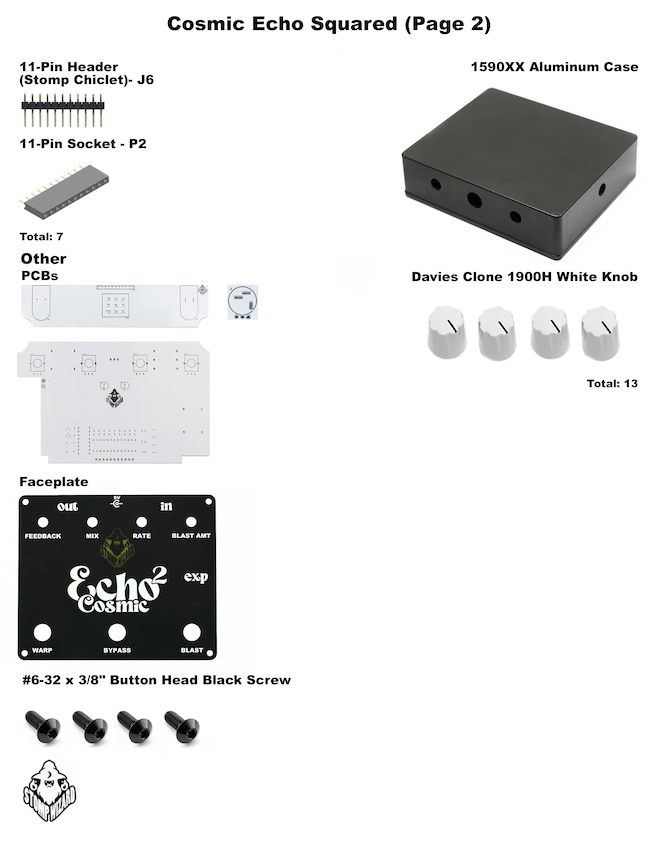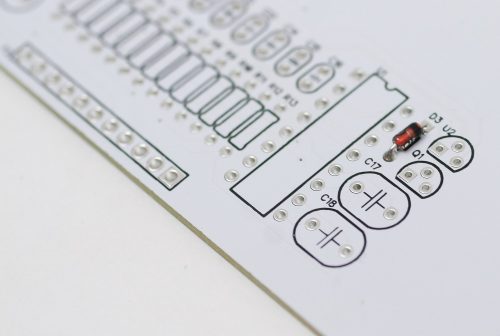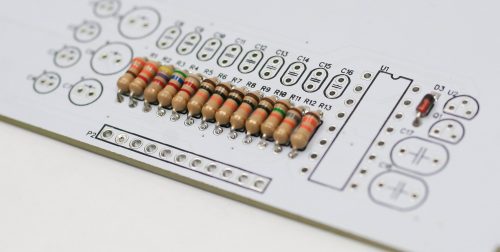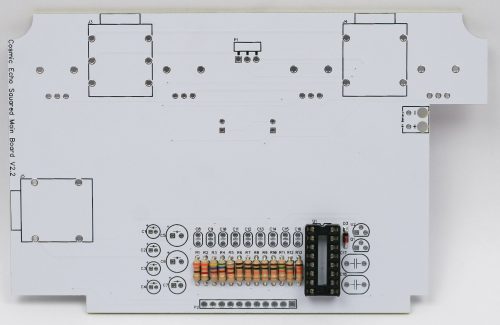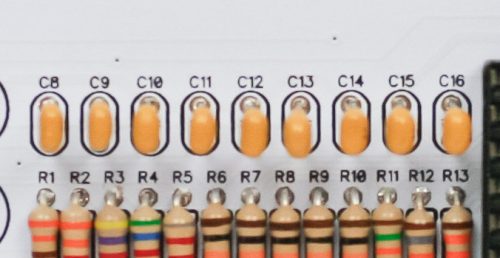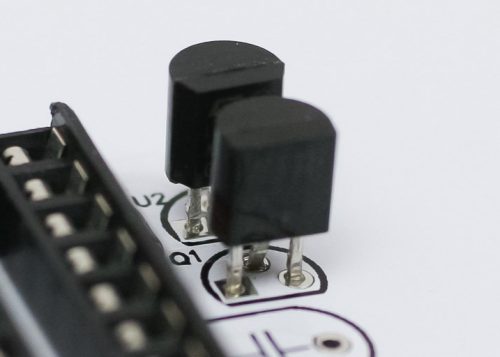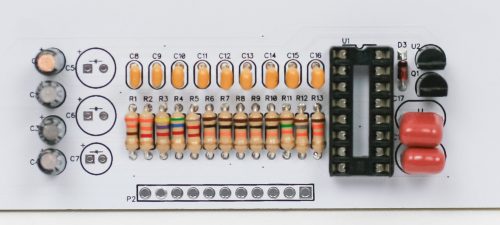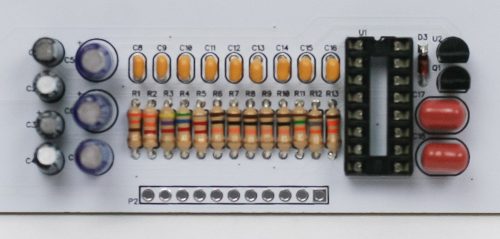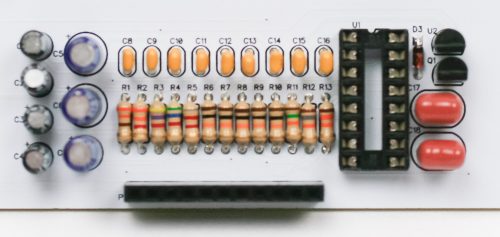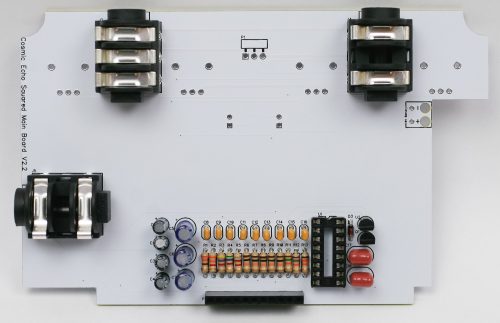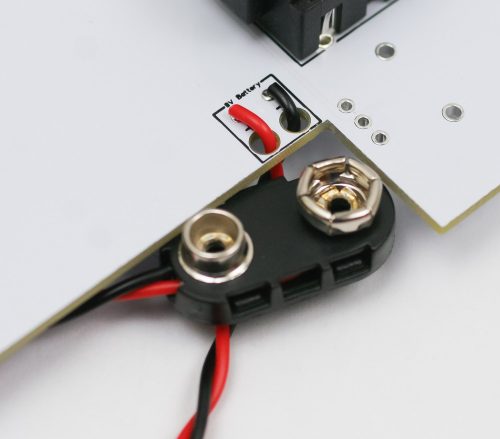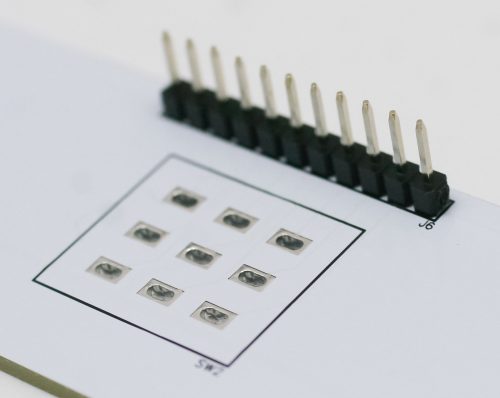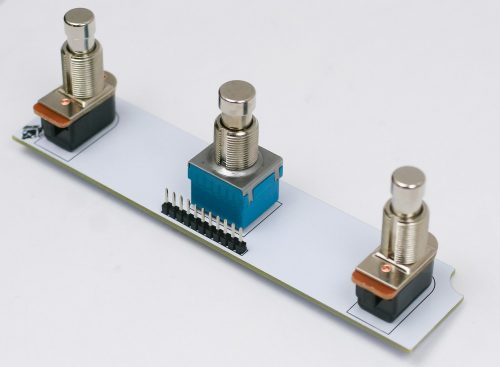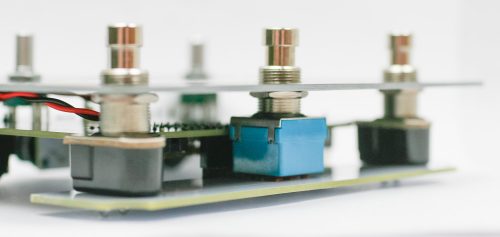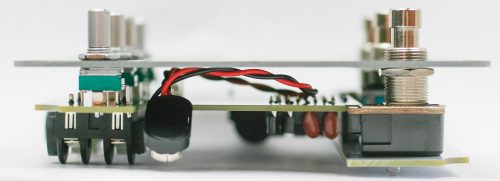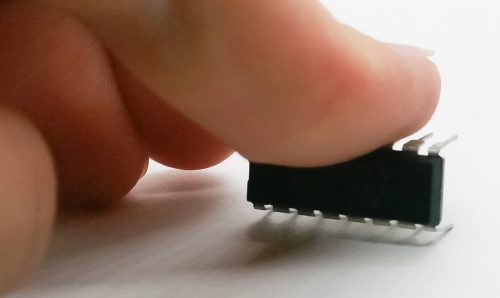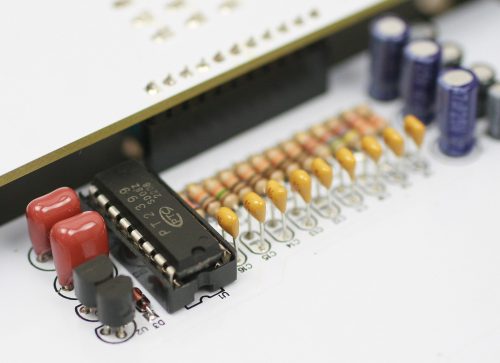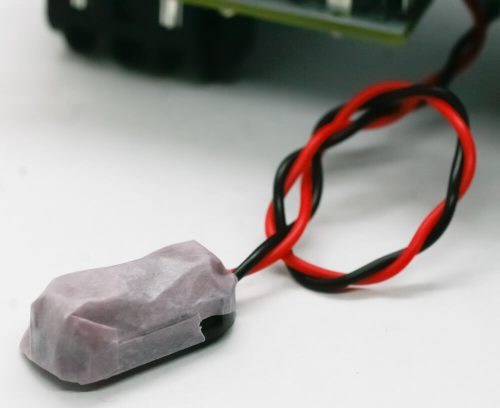Stomp Wizard Cosmic Echo Squared Assembly Instructions
Thank you for purchasing the Stomp Wizard Cosmic Echo! This is an easy to intermediate build. All the components are through hole, and there’s no ground plane, which makes it much easier to build than your average circuit.
If you feel like you can handle it, please proceed! If not, get some help from a friend with experience or purchase a fully built pedal.
Please build according to the BOM, and not these instructions or the pictures alone. Some components may have changed since these were written, or we may not be able to get the exact components in the pictures.
Notes before starting
- Tools and supplies necessary for the build:
– Soldering iron (we recommend an iron with a base station and a fine tip)
– Solder
– Snips
– Mini flat head screwdriver
– 2mm or 5/64″ Allen/hex key - Hang onto the masking tape that holds the resistors/caps/etc. At the end of the build, if you aren’t using the 9V battery connector, you will need to tape the terminals on it to prevent a short.
For a bill of materials with a Mouser parts list, click here.
Diode
Remember that diodes are polarized components. Make sure to match the stripe on the diode to the stripe on the PCB. Turn over to solder then clip the excess leads.
Resistors
Resistors are not polarized, so place them in the PCB either way. Turn over to solder then clip the excess leads.
IC socket
Next place the IC Socket into place and solder on the back side of the PCB. Make sure you align the notch on the socket with the notch in the PCB silkscreen. Turn over carefully to solder.
Capacitors
First, place all of the small ceramic caps (C8-C16) into the PCB as shown below. Ceramic caps are NOT polarized, so place them in either way. Leave out C17 and C18. Carefully turn board over to solder in place then clip excess leads.
Next, place the transistor and voltage regulator into the PCB as shown below by aligning the flat side of the transistor with the flat side of the silkscreen. Solder and clip excess leads.
Populate electrolytic capacitors C1-C4 by lining up the longer lead (anode) with the ‘+’ marking on the PCB. Also place the C17 and C18 ceramic caps. Solder and clip.
Lastly, populate electrolytic capacitors C5-C7. Solder and clip.
11-pin socket
Next, place the 11-pin socket into the PCB; solder one pin and make sure it’s both flush with the board and perpendicular to the board (if not, reflow that solder joint and reposition it). Once it looks good, solder the rest of the pins.
Jacks
Place the stereo and mono jacks into the PCB as shown below. Solder one pin on each jack and make sure they are flush with the PCB. Once they are flush, solder in the remaining pins.
9V battery snap connector
Thread the red wire through the strain relief hole and connect it to the “+” hole. Do the same for the black “-” wire. Solder up!
Pedal Power Chiclet
Place the right angle header pins into the PCB as shown below. Solder one pin, then check to make sure the plastic pin housing is flush with the PCB (if not, reflow that solder joint and reposition it). Once it looks ok, solder in the other two legs.
Place the DC jack flush into the PCB as shown below. Solder up!
Now connect the DC jack PCB to the main PCB. Solder in one leg and make sure it’s flush with the main board and at a 90 degree angle from the main board (if not, reflow that solder joint and reposition it). Solder in the other two legs.
LEDs
Place the two LEDs into the PCB by aligning the flat side of the LED with the flat side of the silk screen. When done correctly, the longer lead will be inserted into the hole that has the “+” marking near it. Turn over to solder in place and clip the excess leads.
Potentiometers
Place the potentiometers and pushbutton switches into the PCB as show below, BUT DO NOT SOLDER JUST YET.
Stomp switch PCB header
Place the 11-pin header into the PCB as shown below and solder in place, making sure it is both flush with the board and perpendicular to it.
Stomp switches
Place the stomp switches in the PCB as shown below. Make sure they are flush with the PCB, then solder them in place.
Switch nuts
Thread a nut onto each switch switch, most of the way down the shaft. The panel will be “sandwiched” between this nut and the nut on top of the faceplate.
Panel placement and final soldering
Connect the switch PCB to the main board, marrying the pin header and socket. Place the panel onto the pots and switches, and screw the nuts onto the potentiometers.
Starting with the 3PDT switch, move the underside nut upwards against the panel, so that the nut is level with the pots and momentary switches on the main board. Adjust it until the panel is parallel to the PCBs.
Once the boards are parallel, thread the nuts on the momentary stomp switches to match the height of the 3PDT switch nut.
Place the white washer on the 3PDT switch. Thread nuts onto all three switches.
Lastly, solder the pots in place.
PT2399 IC
Bend the legs of the IC inwards on both sides slightly by pressing them against a hard surface. The legs should be bent enough so that they fit in the socket, but not so much that they are curled under the IC like a dead bug.
Insert the IC into the socket so that the notch in the IC matches the notch on the silkscreen.
9V battery
If you are using a battery, connect it now. If not, put a piece of masking tape over the battery terminals so that they don’t cause a short.
Initial test
Set the circuit on a non-metallic surface. Use a 9V battery or plug a 9V center negative power supply into the DC jack. It’s ok if both a battery and the DC jack are plugged in at the same time; if they are, the power will draw from the DC jack to save battery life. Also, note that the pedal won’t power on unless a 1/4″ jack is inserted into the output jack (this helps to keep the battery from draining when the pedal is not plugged in).
Plug an instrument into the pedal, and the pedal into a speaker. If you have one, plug an expression pedal into the “exp” jack.
Check the pots/buttons/switches/expression pedal to make sure they are changing the sound. Should be pretty spacey!
Final assembly
Place the project in the aluminum enclosure. Lightly thread the DC jack nut on first, then thread the chrome jack nuts into the jacks. Place the button head screws into the corners and tighten down with a 2mm or 5/16″ hex key. Then tighten down the DC jack nut and chrome nuts (finger-tight is ok).
Attach the knobs to the pots with a mini flathead screwdriver.

That’s it! Get ready for some ECHO!