Important Links
Product Page
Store Page
Assembly Instructions
Bill of Materials
Capacitor and Resistor Lookup Guide
Synthrotek is pleased to offer a complete line of eurorack synthesizer modules, power, cases and accessories in both complete units kits and panels & pcbs. We now offer a very complete analog modular monophonic voice with many accompanying utility modules. This new complete voice is the product of a collaboration with synth guru George Mattson, who now joins us in releasing our new MST (Mattson – Synthrotek) line of premium modules.
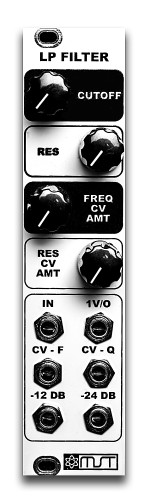
MST – LOW PASS FILTER
The MST Low Pass Filter is a precision analog dual slope output 2 & 4 pole filter. Simultaneous -12 DB and -24 DB outputs with CV control over all parameters. Can be used as a 1V/O sine wave oscillator
Features:
Manual control of cutoff frequency
Manual Control of Resonance (Q)
1V/O input for clean sine wave output
CV Frequency input w/ attenuator
Resonance CV input w/ attenuator
Audio input
Simultaneous -12 db and -24 db/octave outputs
Specifications:
Current draw: V+ max 23.5mA, V- max 15.5mA
Width: 6HP Depth: 3.5cm (1.75 in)
MST VC Low Pass Filter 1v/o Tuning Instructions
Things you will need:
- 1v/o cv source (midi-cv with a keyboard, oscillator with a Hz readout)
- The MST VC Low Pass Filter
- Patch cables
- Chromatic tuner (we use Pitchlab Pro, its free for Android and IOS)
- Small flathead screwdriver
Patch Setup:
- Plug your 1v/o source into the 1v/o jack in the MST VC Low Pass Filter
- Plug the -24db output of the filter to an amp or speakers, something where you can hear it.
- Turn All Knobs to the Full CCW position.
Tuning Instructions:
- Set your 1v/o source to 0v, which we will call C1.
- Turn the Resonance knob all the way CW.
- Slowly turn the Cutoff knob CW until you can hear the Filter self oscillating, and keep turning until the pitch reads ~32.7 Hz, C1.
- Set your 1v/o source to 1v, which will be C2.
- Flip the Filter over and adjust the trim pot until the pitch is ~65.4 Hz, C2.
- Set your 1v/o source to 2v, and check that the filter is now at C3, 130.8Hz.
Congratulations on your tuned Filter!



Hi,
i don’t really understand how to set the 1v/0 source to 0, 1 or 2v.
Could you give me more details before i decide to buy it in kit?
thanks a lot
Chris
Hey Chris,
There’s a couple ways to achieve particular voltages for calibration. I use a multimeter to check the voltage regardless of tactic. You can use a midi to converter and focus on the proper note (A C1 will be 0v, C2 is 1v, C3 is 2v, etc..) to just send a static voltage. If you have an attenuverter that just puts out a static voltage, measure the cable you’d be plugging into the filter and get it to your desired voltage, then do you filter adjustments. A sequencer without a clock making it run is also a great way to get a steady voltage that can easily be adjusted. Let us know if you hit any snags or want any clarification on the processes and we’ll help out as best we can!
Thanks,
Michael
Is there any way to just get a couple of, I know, boring filter sweeps on a square wave. Just to hear the basic character of the filter. All the bleeps are great and all, but I’d rather hear the tonal character of the filter.
Good idea! We should certainly add that