Important Links
Product Page
Store Page
Assembly Instructions
Bill of Materials
Capacitor & Resistor Lookup Guide
Thank you for purchasing the Synthrotek Passive Mult kit! This is a very easy build, great for first-time DIYers. It is very important to get all the components properly soldered into the PCB in the correct placement. If you feel like you can handle it, please proceed! If not, get some help from a friend with experience or purchase a fully completed unit.
Please build according to the BOM, and not these instructions or the pictures alone. Some components may have changed since these were written, or we may not be able to get the proper components in the pictures.
Let’s Begin!

Passive Mult PCB Panel Combo
JACKS
Place all of your 3.5mm jacks in the PCB as shown below. Place them on the the side of the board that has the white silk screen boxes. Do not solder just yet!
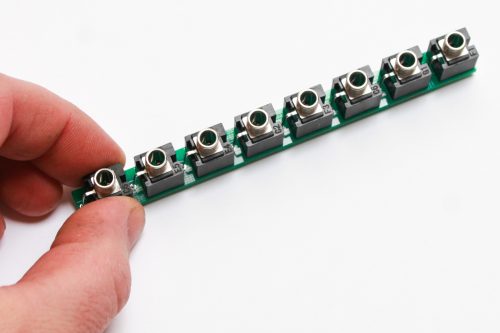
Passive Mult Jack Placement
PANEL PLACEMENT
Now carefully place the panel over the jacks.
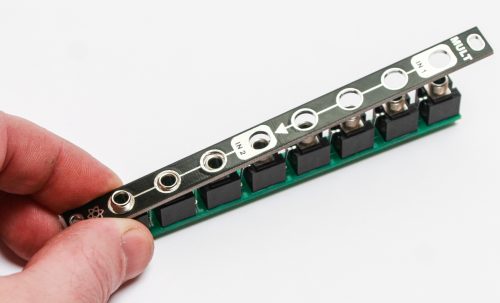
Passive Mult Panel Placement
PANEL NUTS & SOLDERING
Now hand-tighten the jack nuts on, then carefully turn over and solder jacks in place.
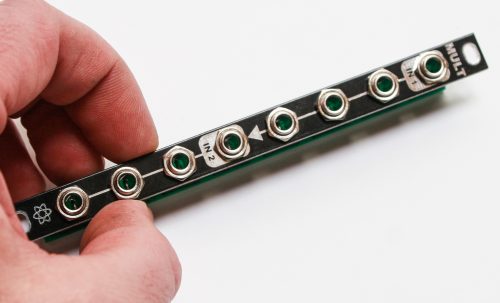
Passive Mult Nuts & Alignment
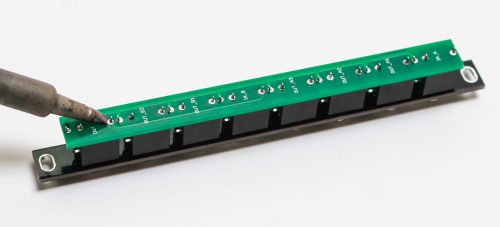
PASSIVE MULT SOLDERING
Now was that the easiest module you ever made? I hope so! Now get this thing in your system!

Passive Mult Eurorack Module Complete


